Getting your guests and stream setup ready is key for a smooth broadcast. Just like the real “green room” in TV and film, Restream offers a virtual one to test mics, cameras, and guest setups before going live. Here’s how to use your stream draft as a digital green room for easy prep.
What is a stream draft?
A draft is a saved steam setup that you can reuse. Drafts appear as stream cards on your home screen. You can use them to rehearse your stream, brief your guests, and run through your content flow privately.
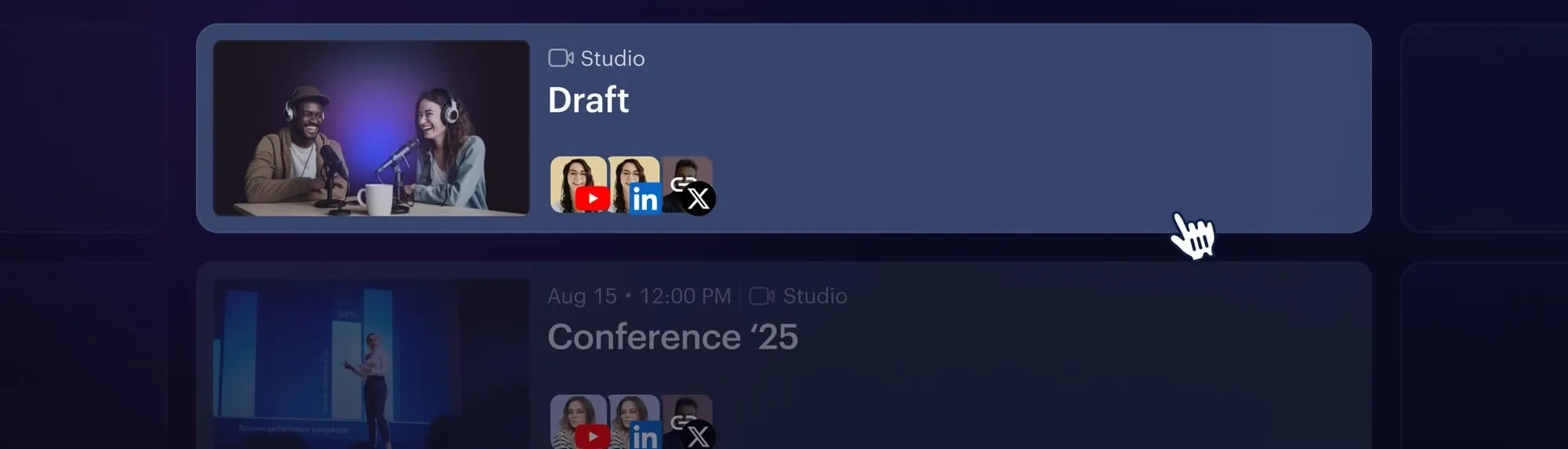
Why use a stream draft as your green room
- Soundcheck and test cameras: Ensure your guests’ gear works correctly before you go live.
- Practice transitions and media: Test your scenes, overlays, and media without starting your stream.
- Rehearse with a recording: Create a private, offline recording to assess your audio and video quality.
- Prepare your guests: Make your guest speakers comfortable with the flow and clarify any last-minute details.
When to use a green room
A green room lets you easily test your whole setup and make sure your stream is ready to go. With everything checked behind the scenes, you can go live confidently and deliver a professional show. Here are some ways a green room can help.
Technical rehearsals for complex streams
For streams with multiple scenes, overlays, or transitions, a green room lets you rehearse everything without going live. This is ideal for webinars with slides or videos, product demos with screen sharing, and live shows or podcasts where timing matters.
Guest onboarding and briefing
Bringing guests onto your stream can be unpredictable—mics might not work, cameras might be off, or guests may be new to the platform. A green room lets you test their setup, go over the show format, key points, and help them feel comfortable.
Team collaboration
For streams with co-hosts or team members, the green room provides a space to coordinate content flow, assign roles, and set cues. Teams can do a final run-through, adjust any details, and ensure everyone is on the same page before going live.
Creating a green room in Restream: step-by-step guide
1. Duplicate your stream setup
Find your upcoming stream on the home screen. Click the three dots, select Duplicate, or create a new card. Call it “Green Room” to reuse for future testing.
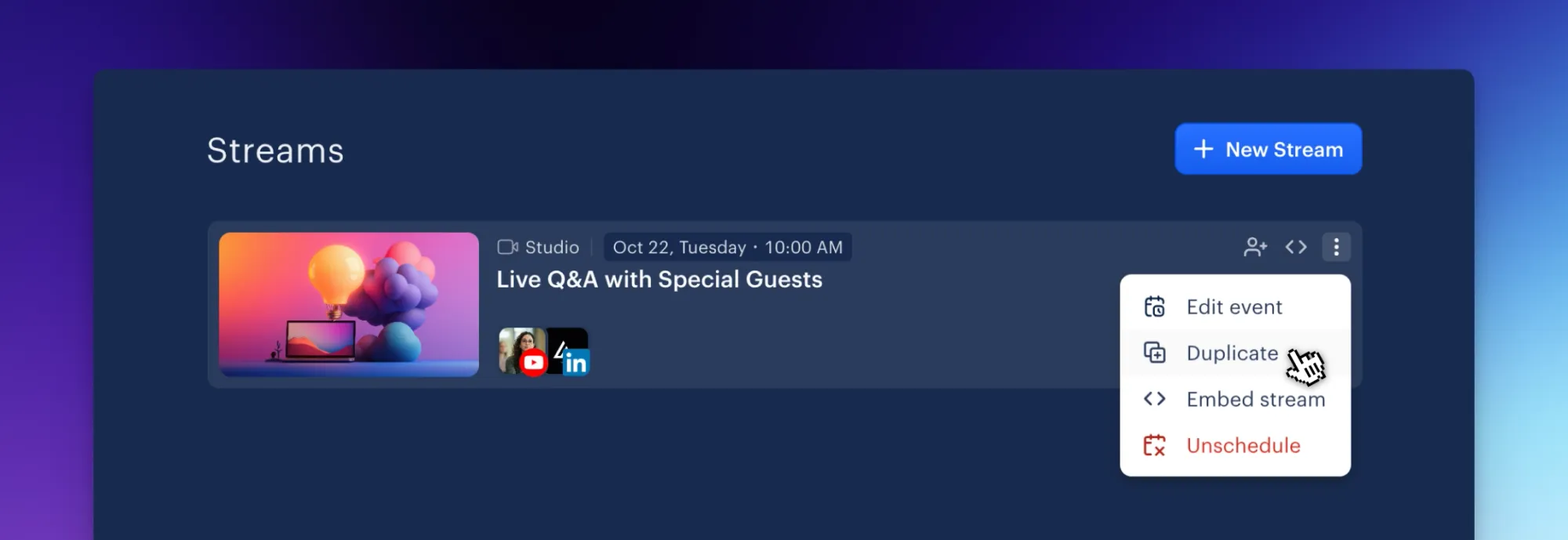
2. Enter your green room
Open Studio from the Green Room card to access a copy of your setup for testing.
3. Invite guests and test equipment
In the green room, click Sources to copy the invite link. Share it with guests to test their mics and cameras.
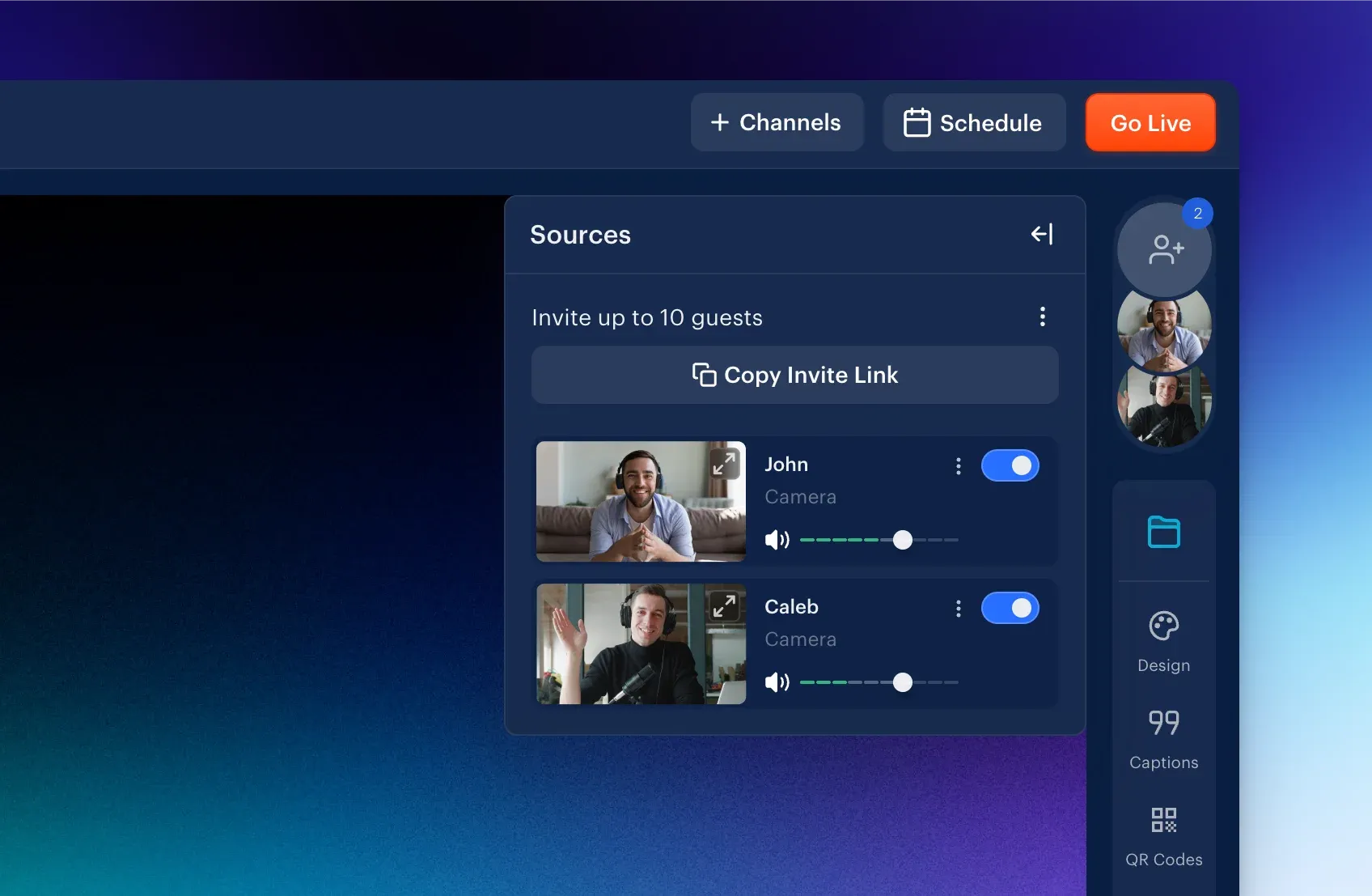
💡
Pro tip: This is also a great time to review their background, lighting, and audio setup to ensure everything looks and sounds professional.
4. Test and rehearse
Want to run through everything without recording? No problem. You can test scenes, transitions, and media in the preview without affecting your actual stream. This helps catch any last-minute tweaks.
5. Perform a test recording (optional)
For a full test, make a recording by clicking Go Live, turning off connected channels, and hitting Start Streaming. This records your rehearsal without going live. Review it in your Restream storage to confirm everything looks and sounds right.
6. Switch back to your original stream
When you’re ready to go live, go back to the home screen and enter Studio under your original stream card. This keeps all your prep separate from the live show.
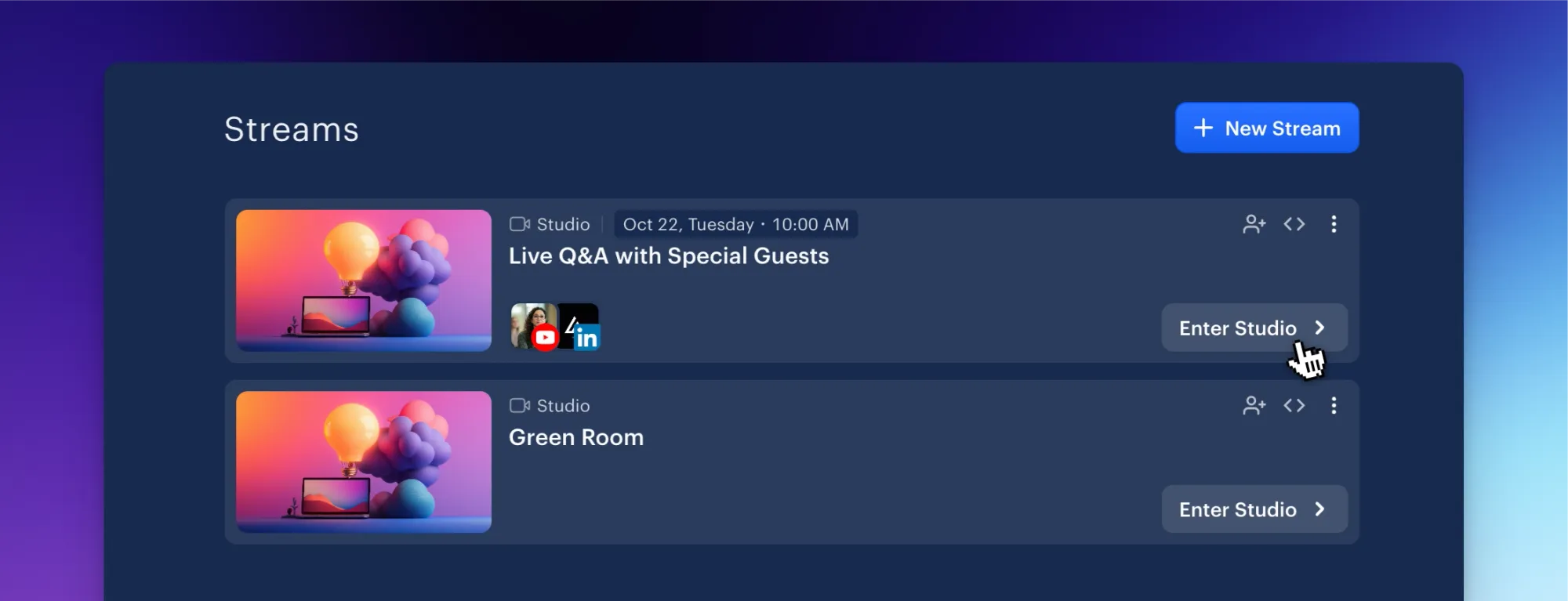
💡
Pro Tip: Remember to copy the invite link for the real stream and share it with your guests! This link will be different from the one you used in the green room.
Wrap up
Using a stream draft as a green room is a simple but powerful way to ensure a smooth broadcast. It gives you a private space to check sound, test scenes, and rehearse transitions. By prepping in advance, you reduce tech issues and boost your team’s confidence, setting up your stream for success.
Before your next broadcast, use this backstage feature in Restream. Your audience won’t see the green room, but they’ll feel the difference in your polished live show.