The situation
You heard the news: LinkedIn Audio Events are merging with LinkedIn Live. The popular LinkedIn feature accounts for over 4,000 recent events and leaves many creators wondering what’s next.
For some, video streaming on LinkedIn Live feels too high-pressure. For others, audio-focused conversations are simply a better fit. With platforms like Clubhouse losing their buzz, where does that leave creators who want to foster genuine connections without needing to be camera-ready?
If that sounds like you, we’ve got great news: Restream is LinkedIn Live’s preferred partner, and it isn’t just for video. In this guide, we’ll take a closer look at how you can host audio-based streams, invite your audience to participate, and skip the camera altogether.
Restream: your go-to solution for LinkedIn Live
Restream isn’t just a powerhouse for video; it also offers everything you need to broadcast audio-based events. Whether you’re hosting a Q&A, an interview, or a virtual chat, Restream makes it easy to engage with your community using just your microphone.
Restream is also one of LinkedIn’s preferred partners for LinkedIn Live. But what sets it apart from the rest?
- Easy to use: Restream doesn’t require technical expertise. Everything happens right from your browser, and you’ll be ready to go within a few simple steps.
- Cross-platform streaming: With Restream, your audio events are not limited to LinkedIn—they can be streamed on any of our 30+ supported channels at once.
- Audience participation: Many creators seek to maintain the interactivity of LinkedIn audio events. Restream can bring listeners on stage with a simple invite link.
- Integrated chat: Some audience members prefer writing comments. The full chat from your live stream will show up inside Restream, allowing you to track everything in one place.
- Scheduling events: Notifying your followers of your upcoming broadcasts increases attendance. Restream can schedule your LinkedIn Live Events with a few clicks.
- Channel pairing: Collaborating with creators is key to your growth. With Restream’s Pairs feature, guests can amplify your event by re-broadcasting it to their own channels.
Sign up for your free Restream account and follow our step-by-step guide to connect your LinkedIn account to Restream.
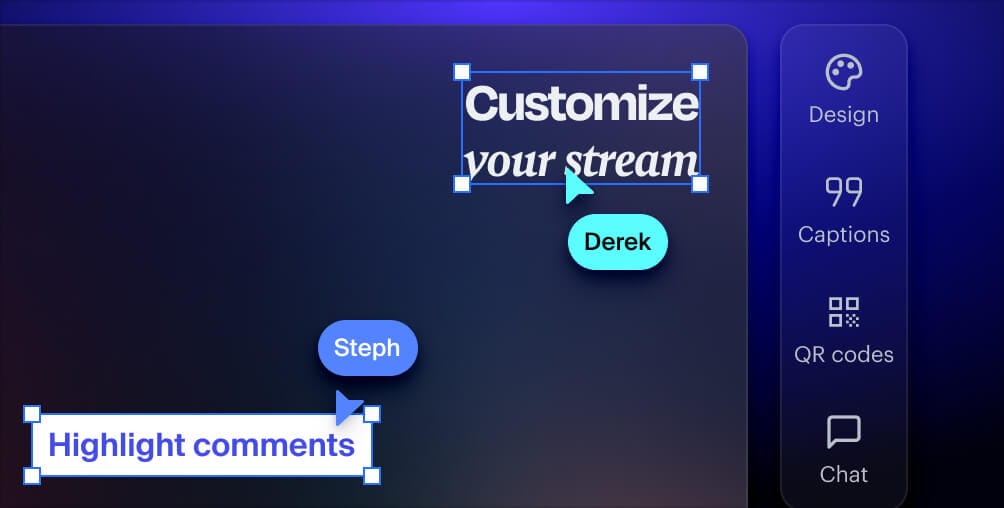
Customize your live streams
Use Restream Studio to give your audio events a professional, branded look that sets them apart from everyone else.
How to host a live audio event with Restream Studio
Setting up an audio-only stream with Restream Studio is as straightforward as it gets. Everything happens right from your browser, so let’s explore how you can set up your next audio stream.
1. Create a stream with Restream Studio
Click the New Stream button on your Restream home screen and select Restream Studio. Then, follow the prompts to enter your Studio room.
2. Set up your microphone
Click the settings ⚙️ icon, go to the Audio menu, and select your microphone or mixer as your audio input. With your mic set, feel free to turn off your camera.
3. Adjust your stream’s audio
In your audio settings, click Show advanced options to optimize features like echo cancellation or auto-gain. To set the mood, click Music and choose a genre of royalty-free tracks or upload your own files, like sound effects and audio recordings.
4. Customize the look of your feed
Click the Design tab to add graphics, such as an animated background, a logo, or an overlay. Alternatively, drag and drop any image you want into the Studio to display it on-screen or upload and loop a video. You can also add interactive elements like QR Codes; your viewers can scan them and get redirected to any website you choose.
5. Invite your guests
Click the Invite guests button under your preview and share the link with anyone you want to join you on the stream. If you want your guests to be able to re-broadcast your stream on their channels, make sure the option “Guests can add channels to this stream” is toggled on.
6. Manage how your participants look
Your audio-only participants can either be hidden or appear as avatars on-screen. To adjust that, go to your Studio settings ⚙️ and navigate to Show non-video participants.
- If you turn this off, participants who don’t have their cameras on will be completely hidden from the feed, but their audio will still be heard.
- If you enable this, you can display a custom profile picture for each participant. When participants speak, an animated pulse surrounds their icon.
7. Start streaming or schedule for later
Once you’re all set, click the pencil icon in the top-left corner of your Studio to set up a title, and click the + Channels button to connect LinkedIn and your other preferred platforms. Then, click Go Live to broadcast to your audience!
Alternatively, you can use the Schedule button to create an upcoming LinkedIn event and notify your followers. Your setup will be saved so you can access your Studio and go live at the scheduled time. You can learn how to create LinkedIn events in our detailed guide.
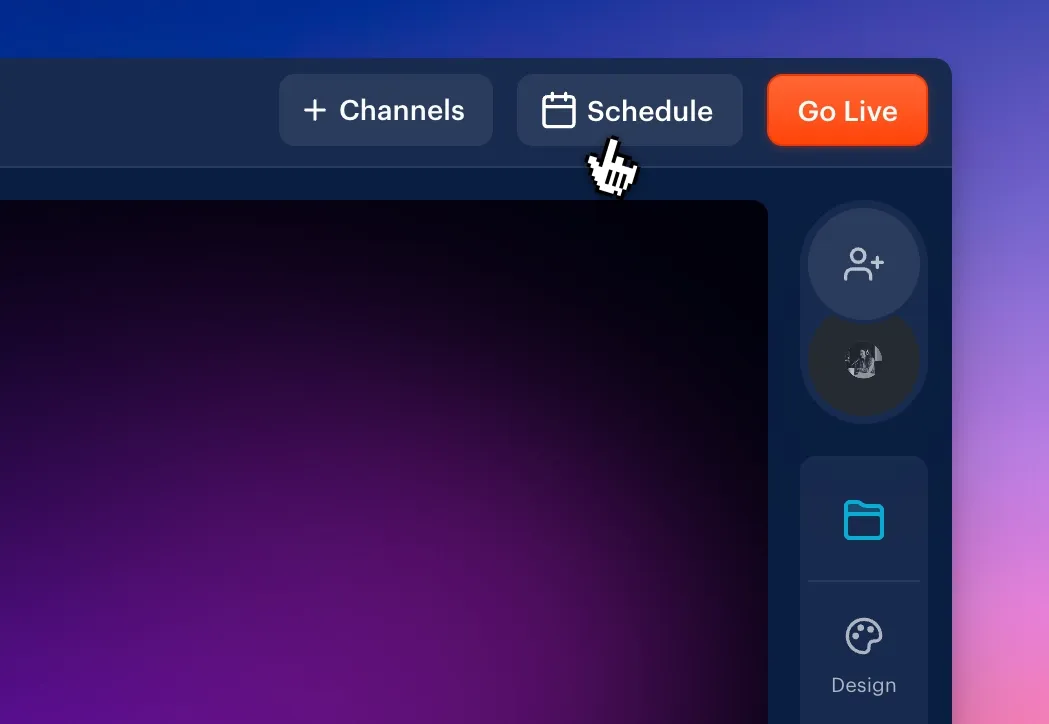
Don’t just take our word for it – hear from LinkedIn creators who are thriving with Restream!
Ready to host your next audio event?
The transition from LinkedIn Audio Events doesn’t have to be daunting. With Restream, you can easily pivot to hosting audio-based lives and maintain a meaningful engagement with your audience. Whether you’re continuing your regular broadcasts or experimenting with new formats, Restream ensures your content remains interactive. Don’t let the end of LinkedIn Audio Events hold you back – take control of your live broadcasts and unlock the full potential of audio streaming.